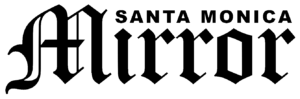When you take a laptop or iPad to a friend’s house, it has become standard practice to ask for the wireless password. “What’s the password for your internet?” or something along those lines is as common as “Where’s the bathroom?” And yet, frequently we still find unsecured wireless connections that we can hop onto and browse the Internet to our heart’s content, free from those pesky passwords.
But here’s the problem – those pesky passwords protect us from costly security issues. Without wireless encryption turned on, a potential hacker can literally sit with a laptop and pull information out of the air from as far as a mile away that can be used to crack your passwords, access confidential information such as bank records, and steal your identity. Of course, these are worst-case scenarios, but they are very real and very possible. And the worst part is, you’re handing them the information they then use against you. Check the online article for more information on the attacks that can take place. It’s mind blowing how quickly your identity can be stolen this way. So, how do we protect ourselves?
Firstly, at home and at work, make sure your router and/or wireless access points have their wireless security turned on. Be sure to use the “WPA2” method of encryption. If it turns out you have laptops or other wireless gear that won’t work with WPA2, then try WPA (and WEP as a last resort), but plan on upgrading the incompatible gear. Newer wireless equipment has better security, speed and range, so it’s a worthwhile upgrade regardless.
Secondly, when you’re in a public place, don’t be lazy and simply connect to the first available wireless network that is open. Try to connect to one that is encrypted – this is usually indicated by a lock next to the name of the network. If you’re at a hotel or Starbucks, etc then ask for the password. The password is used as part of the encryption process that turns all of the data you send and receive into meaningless jibberish. When the best encryption protocols (like WPA2 with AES) are used, the amount of time required to intercept and crack your passwords increases from seconds to literally thousands of years.
What if there is no secure WiFi available in that public place? For security purposes you’re better off using your own Wireless data plan from a cell phone provider. One of my associates goes so far as to use his wireless data plan to connect his laptop back to his home office with a VPN. The result is that his data in public is completely encrypted and his web browsing actually takes place from his home, wired network connection. I don’t think everyone needs to take security this far, but it’s certainly a strong statement about the importance of wireless security.
For our next installment, we’ll be continuing the series of articles on security by devoting an entire column to passwords. What are good passwords, and how can you remember them all? Be sure to check out the online version of the article for more details.
Scott Bly is the President of IT Freeway, a Santa Monica-based, small business computer consultancy. He teaches seminars at MacMall in Santa Monica and is a member of the Santa Monica Chamber of Commerce Technology Committee. His debut young adult techno-thriller novel “SMASHER” is being published by Scholastic/Blue Sky Press in Spring 2013. He can be reached via email at scott@itfreeway.com.