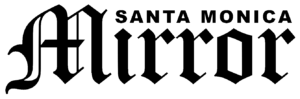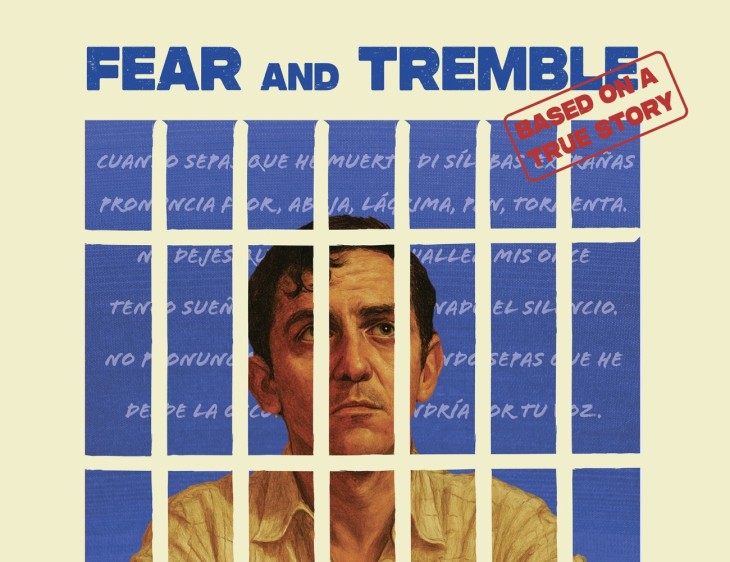These days more and more people are switching from PC to Mac. I frequently ask these people at my seminars why they chose to do so, and the answers I get most often are along these lines of: I just wanted to join the party; My iPhone works great; All my friends love theirs; or they say you can’t get viruses.
Some of these reasons are valid; people who love their existing Mac products have a good reason to buy more of the same. However, the idea that Macs aren’t susceptible to viruses is completely untrue, as are some of the other marketing tricks in the Apple playbook. Full disclosure: I’m a Microsoft partner, and support lots of Windows network environments. However, my primary computer is a MacBook Pro, and I teach multiple Mac classes. In my view, there are pros and cons to both platforms, and I’ll shed a little light below.
On the Windows side of the world, there are four compelling reasons to stick with Microsoft:
Familiarity: It may be the Operating System you already know. Don’t under-estimate the learning curve of a new way of working (or playing), especially if you’re not computer savvy.
Software: There are more software options available for Windows, particularly in the business world. This isn’t as true as it used to be, but there are still quite a few business databases and management tools that are Windows-only. If you switch from Windows to Mac, all the software you currently use in Windows will need to be repurchased for your Mac, assuming it’s available.
Cost: Windows laptops and desktops can be purchased for far less than their premium-priced Mac brethren.
Business Networks: This issue goes hand-in-hand with number two above, but a larger business organization may not allow for Macs on their network due to various security and/or management issues with servers, etc.
Let’s look at the Mac side of things. I’ll cover four positive points for Apple, just to keep things fair (I’ll even play the flip side of the above coins):
User friendly: Many people find that using a Mac is much easier than using a Windows computer. That said, if you’re a seasoned Windows user and haven’t experimented with different types of Operating Systems, you may find the opposite to be true.
Software: As long as there aren’t specific things you need from Windows, a Mac can meet all of your needs. In fact, you can even run Windows on your Mac and run any Windows software you may need. I have Parallels and Windows on my Mac, which I can access in a matter of seconds while I continue to use the Mac. However, I find that I rarely need to do so.
Quality: While Apple’s price points are fairly high (MacBook Air and Mac Mini aside) the performance and sheer engineering quality of the products are consistently excellent, not to mention the added bonus of in-store customer support.
Networks and “the Cloud”: Apple’s penetration into Windows business networks has come a long way – Macs can tie in to a Windows domain, although the management options are different. With all the Cloud-based services out there, small businesses that aren’t entrenched in Windows servers can get everything they need from outside parties, and be completely Mac-compatible.
I’ll continue the Windows versus Mac debate next time, as there’s much to discuss. See you online!
Scott Bly is the President of IT Freeway, a Santa Monica-based, small business computer consultancy. He teaches seminars at MacMall in Santa Monica and is a member of the Santa Monica Chamber of Commerce Technology Committee. His debut young adult techno-thriller novel “SMASHER” is being published by Scholastic/Blue Sky Press in Spring 2013. You can reach him via email at scott@itfreeway.com.