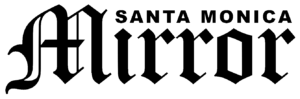The size of your banner is one of the most important factors when it comes to your YouTube channel. The banner is what people will see when they visit your YouTube channel page, and if it’s not appealing, they might just leave. So it’s necessary to make an appealing and professional YouTube banner to attract more subscribers. When it comes to YouTube banners, the size of the banner is what matters the most. Click to visit a user-friendly YouTube banner maker to create the best content that follows the site’s guidelines.
How Banners Benefit Your Channel
Your YouTube banner serves as the first impression for your channel. It gives the visitors a quick idea of what your channel is about and what type of content you create. It also gives them an idea about your business. It conveys important information about it, like your brand’s personality, channel content, target niche, and where to locate other social media channels.
So it’s wise to create a banner that will help you make a powerful first impression with your potential subscribers and aid your channel’s growth.
Why Does The Banner’s Size Matter?
Choosing the perfect size for your banner is tricky because people use different gadgets and devices to view your channel. So even while you can upload just one image to serve as your banner, not everyone will see it in the same manner. Therefore, you’ll need to design an image that is adaptable to function well across a variety of devices.
So, what size should you choose for a banner that would look great and be noticeable on all devices? No need to worry anymore.
Because here in this guide, we are going to tell you how to make a YouTube header or YouTube banner that looks good on any size screen and remains crisp and sharp on all devices.
YouTube Banner Size and Dimensions
When it comes to Youtube banners, most people are concerned about the size. Because people watch YouTube channels on various devices, YouTube recommends different sizes and dimensions for other devices.
- For TV Display, the recommended size is 2,560 × 1,440 px.
- For Mobile Display, the recommended banner size is 1,546 × 423 px.
- For Desktop Display, the recommended banner size is 2,560 × 423 px.
The Best YouTube Banner Size That Works On All Devices
As per the recommendations of YouTube, the following are the criteria for the best-looking banner image:
- The minimum dimension is 2048 x 1152 pixels with a 16:9 aspectual ratio.
- The safe area for text and logos at the smallest dimension is 1235 x 338 px. Depending on the perspective or device, larger photos might be cropped.
- File size: 6 MB.
Aside from the size and dimensions, there are a few other essential factors to consider when creating a great-looking YouTube banner.
 Make The Most Of The Safe Area
Make The Most Of The Safe Area
Knowing your “safe area” is the one thing that will guarantee that your YouTube banner is always seen in the correct place by your audience. Your YouTube banner is cropped based on the device on which it is shown, but the safe area is the real savior, as it won’t get cropped or cut off and is viewable on all devices. So it is recommended that you keep all the important information and elements, like text or logos, in the safe area.
Avoid Blurry And Awkwardly Cropped Images
As said before, the banner gets cropped based on the device on which it is displayed. So you need to make sure that your important information doesn’t get cut off. Also, you must ensure that your picture is high quality and doesn’t get blurred or pixelated. To avoid this, you need to consider the following points:
- Make sure your file size is under 6 MB and that it is one of the recommended file types like JPEG, PNG, GIF, or BMP.
- Keep the most critical details as close to the center of your banner as possible to avoid them popping up.
- Try to avoid using the minimum image dimensions and instead use the suggested banner size so it isn’t blurry or pixelated on larger devices.
What If You Don’t Follow The Guidelines?
The size of the banner is important because if you don’t follow the recommended size and dimensions, you might end up with an awkwardly cropped image that won’t serve the real purpose of branding your business and building your impression with your viewers.