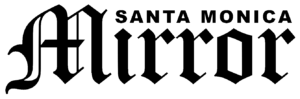If you are traveling or living in Santa Monica, you must take care of your cyber security. No, it’s not that this is the most dangerous region in the world. In fact, you should think about data protection anytime, anywhere. Hackers prey on user data all over the world, but we are especially vulnerable when we travel. The reason is that travelers have limited traffic and less knowledge about the infrastructure. This may encourage you to connect to free Wi-Fi, which is associated with high risks. We’ve put together our list of tips to help you be in the white zone, no matter where you are. Some of them are more applicable to business, but most of the tips should be used by everyone at all times.
#1 Take care of the main thing – the password
Cybersecurity breaches often occur due to weak passwords, which are often reused across multiple accounts. According to a survey by Specops Software, 51.61% of respondents share their streaming site passwords, while 21.43% are unsure if those passwords are shared further.
#2 Only used approved connections & devices
With the rapid increase in hybrid working, cyberattacks have emerged as a significant threat. As employees spend more time working remotely or on the go, they often rely on personal devices or unsecured networks. Avoiding such practices is crucial to maximizing protection against cyber threats.
#3 Work only through VPN
One of the key practices in threat prevention is encryption. It should refer to both the process of storing data and their transfer through the working network architecture. Information privacy can be guaranteed with VeePN, which encrypts information before it is sent or received. No one from the outside will be able to find out the real content without having the unlock key. It is impossible to compromise. Simply put, every Santa Monica resident who has access to important data should consider using VeePN.
#4 Implement additional identity verification
Being in the public domain exposes your name and role, making you susceptible to impersonation. If you occupy a senior position or have the authority to initiate payments, it is advisable to establish agreed-upon guidelines with your colleagues. For instance, ensure direct personal contact through phone calls or codewords. Implement dual authorization for significant payments and require purchase order numbers to combat CEO fraud.
#5 Use multi-factor authentication
Multi-factor authentication (MFA) adds an extra layer of security against cyberattacks and should be implemented for all users. The key advantage of MFA is that even if a username and password are compromised, it remains extremely challenging for attackers to gain access. When MFA is properly set up, users are promptly notified about login attempts on their accounts. If any unauthorized access is detected, users should report it to the information security team.
#6 Keep software up-to-date
Be cautious when using software that is not company-wide or available on mobile devices. Regular security patches are released to address vulnerabilities, and failing to apply them exposes you to cyberattacks. Software updates not only enhance system speed but also safeguard against cyber threats.
#7 Separate the data required for identity verification
Adopt suitable technical and organizational measures to protect personal data, which can thwart cyberattacks and reduce their impact (e.g., by storing CVV codes separately from other card information).
#8 Establish clear protocols with clients & suppliers
When engaging with new clients and suppliers, make it a priority to establish direct communication through designated personnel or codewords for significant changes in terms, payments, and more. To mitigate potential security risks, conduct thorough due diligence and vetting processes before granting third-party access to your premises.
#9 Audit your systems
What weaknesses lie within your systems? Are you aware? Now is an opportune moment to enhance security, safeguard the parameters, and perform penetration testing. This is particularly important if there is some leeway or break from routine tasks. Would you consider it a worthwhile investment?
#10 Train your team
Generic salutations (e.g., “Dear Customer”), low-quality logos, spelling errors, time constraints, fake domain names, mismatched sender details, and more. These warning signs indicate a cyberattack. Prompt knowledge of these signs by your employees enables a swift response, minimizing potential damage.
#11 Teach phishing awareness
Cyberattacks often commence through phishing emails. It is crucial to train staff in recognizing common techniques employed by cyber attackers and reporting phishing emails for investigation. Though some attacks may be intricate, users should still feel comfortable coming forward if they believe they have been targeted, without any repercussions. This collective effort aids in identifying and removing intruders, thus ensuring account security.
Conclusion
You should be aware of viruses and vulnerabilities, this will make you more resistant to hackers. By understanding the principles of attacks and types of threats, it will be easier to develop countermeasures. The above list will increase the durability of your digital data quite a lot, whether you are in Santa Monica or not is not so important. But you can further expand it if you take into account the specifics of your life and work.