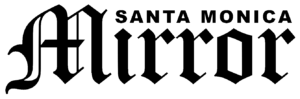In today’s digital age, sharing photos has become an integral part of communication. Whether you’re a professional photographer, a business owner, or just someone who values visual content, knowing how to create and send professional photos is essential. Whether you’re capturing moments or showcasing your products, the quality and presentation of your photos matter.
To help you get an idea, here are some steps to ensure your photos look their best and are shared professionally.
High-Quality Photos
The foundation of professional photos lies in their quality. Invest in a good camera or smartphone with a high-resolution sensor. Learn about basic photography techniques like framing, lighting, and composition to capture stunning shots.
Editing for Perfection
Editing can elevate your photos to a professional level. Use photo editing software like Adobe Light room or smartphone apps such as Snapseed to adjust brightness, contrast, colour balance, and sharpness. Be mindful not to over-edit, as it can lead to unnatural results.
Organise and Store Your Photos
A well-organised photo library makes it easier to find and share images. Create folders or albums on your device or cloud storage service to categorise your photos. Use descriptive file names to quickly identify them.
Compressing for Sharing
When sharing photos via email or messaging apps, consider compressing them to reduce file size. This ensures faster transmission and prevents recipients from facing large attachments that may clog their inboxes.
Watermarking for Protection
If you’re sharing photos for professional purposes, consider watermarking them. Watermarks add a layer of protection against unauthorised use and can include your logo, name, or copyright symbol.
Using File Formats
Choose the appropriate file format for your photos. JPEG is ideal for most purposes due to its compression capabilities, but if you need high-quality and lossless images, consider formats like TIFF or PNG. To save your JPG files for the printer, you can convert them into PDF format using Soda PDF tool to ensure high quality pictures.
Sharing Methods
Even if you know how to edit a photo professionally, you need to have knowledge on how to share and upload photos. There are various methods for sharing professional photos:
Attach photos directly to emails, but be mindful of file size limits. Make sure that the photos are high quality.
Cloud Storage
Use services like Google Drive, Dropbox, or iCloud to share large photo albums with a link. It is mostly used for work purposes.
Social Media
Post your photos on platforms like Instagram, Facebook, or LinkedIn to showcase your work. Make sure to write compelling content along with the photos and videos.
Professional Portfolios
Create an online portfolio using platforms like Adobe Portfolio for a more curated display of your work. Using an application for creating a portfolio is important to ensure high quality.
Privacy Considerations
When sharing photos, respect privacy and obtain consent from subjects, especially in the case of personal or sensitive images.
Familiarise yourself with data protection regulations, such as GDPR, if applicable. You can also use VPN (Virtual Private Network) services to safeguard your electronic devices.