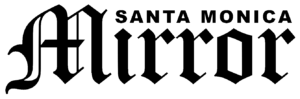When we’re on the road, we rely heavily on our cell phone. But there can be cell phone problems when travelling outside the EU. We’ll tell you what you need to bear in mind and give you some important tips. To ensure your phone always works to follow the daily football predictions.
If you are travelling within the EU, you usually don’t need to worry about anything else when it comes to your cell phone. The situation is completely different if you are travelling abroad. In Asia or the USA, there can often be problems with your smartphone, as using the internet with your German mobile provider can be quite expensive. And that’s not the only thing you should be aware of. However, with our ten tips, not much can go wrong on your long-distance trip with your cell phone.
WHAT TO KEEP IN MIND
1. cell phone on a long-distance trip: Keep your smartphone with you on the plane
It’s not just on long-distance trips that your cell phone belongs in your hand luggage. It’s not just on long-distance trips that your cell phone belongs in your hand luggage, but whenever you travel by plane. That way you can be sure it won’t get lost. After all, checked baggage often arrives late at your vacation destination. You should also pack an eReader, camera or power bank in your hand luggage.
2. sim card for your cell phone on a long-distance trip
You should get a local SIM card for your cell phone for a long-distance trip. These days, you can’t do much without mobile internet. However, using the Internet with a German mobile phone provider can quickly become expensive. It’s cheaper if you use a local mobile provider for your long-distance trip. You will need a SIM card for this. You should bear this in mind:
- Find out in advance about the local mobile phone providers and the costs for a SIM card that works via prepaid.
- Also find out whether your cell phone supports dual SIM. This allows you to use two SIM cards at the same time. Otherwise, you will have to remove your German SIM card and you will no longer be able to reach your usual cell phone number.
- You can buy the SIM card locally at your destination. In cities, this is usually cheaper than at the airport. However, you won’t have mobile internet right away.
- To set up your SIM card locally, you will need a passport and some time to complete the process in the store.
- Alternatively, you can also order the SIM card to your home or use an eSIM. This is downloadable software that replaces a physical SIM card. You can order both via the Travelsim Internet portal, for example. Depending on your cell phone, an eSIM can be used at the same time as your German SIM card.
Tip: If you want to make calls while traveling, you should do so via messaging services. Even with a local SIM card, making calls during your long-distance trip can be quite expensive.
3. the right adapter for your cell phone on a long-distance trip
Find out in advance which adapter you need to charge your cell phone. Without electricity, your cell phone will be useless during your long-distance trip. On welt-steckdosen.de you can find out what kind of sockets are available at your vacation destination. Then you will also know which adapter you need for your long-distance trip.
Instead of buying a specific adapter, it’s a good idea to buy a universal adapter that you can use for different countries. Perhaps someone in your circle of friends or family has a suitable adapter that you could borrow?
In addition to a suitable adapter, you should definitely take a power bank with you on your long-distance trip. You can use it to charge your cell phone in an emergency. Don’t forget to pack other important cables, for example for your eReader.
4. download navigation and translation apps for your long-distance trip
Download navigation and translation apps to your cell phone in advance. You should download map and translation apps before you set off on your trip. This is for the following reasons:
- This reduces data consumption.
- You are on the safe side if the network is poor or you have no reception at all.
- Google Maps and Google Translate, for example, are available offline.
Tip: But it doesn’t always have to be Google. Advanced functions or stricter data protection regulations offer you alternatives to Google Maps.
5 Be prepared for emergencies
Make a note of the most important numbers in advance. If you are going on a long-distance trip, you should save important emergency numbers that apply to your vacation destination in your cell phone in advance. This also applies to the numbers for travel insurance, your bank or credit card company. It is best if you also keep these numbers on a piece of paper.
You also have the option of making emergency calls on cell phones that use the Android or iOs operating systems. Find out in advance how exactly this works.
6. secure your cell phone
Your cell phone and your data should always be well protected on a long-distance trip. It’s not just a nightmare on vacation if your cell phone goes missing. To make sure you are prepared for an emergency, you should make preparations before you start your long-distance trip:
- Choose a strong password or preferably use biometric access protection (fingerprints). This makes it more difficult for strangers to access your cell phone.
- Secure important apps with passwords. This is especially important for banking and credit card apps.
- Create a backup of your most important documents in the cloud.
- Make sure your cell phone is always stored safely. For example, it’s better to carry it in a fanny pack than in a rucksack. You should also always protect it from the rain.
7. lost cell phone during a long-distance trip
In an emergency, you should have your cell phone blocked quickly. If your cell phone is lost or stolen during your long-distance trip, you still have the following options to prevent the worst from happening:
Try to locate and lock your cell phone: With Android, you can do this online at Android.com/find. You can find out exactly how this works from Support. For iOS, you can find your phone via iCloud.com/find. If your phone is online, you can even delete data. You can find more detailed information on this at Apple.
Block your credit card as soon as possible by calling your bank or credit institution.
8. bypass internet censorship
You can bypass internet censorship with a VPN. In some countries, some apps or websites may be blocked for political reasons. This is a particular problem in China. However, you can bypass this problem with VPN apps such as ExpressVPN, Surfshark or Windscribe. However, find out what the legal situation is before you travel. In some countries, the use of VPNs is not permitted.
9. download useful apps to your cell phone before your long-distance trip
Download useful apps for your long-distance trip onto your cell phone. Before your adventure begins, you should not only download navigation and translation apps. The following apps will also help you:
- Your airline’s app for check-in
- App for local public transport
- Cab and transport service apps such as Uber or Grab (for Southeast Asia)
- Booking portals for accommodation and rental cars
- Currency converter
10. cell phone restart
Find out how to restart your cell phone. However, the best tips won’t help you if your cell phone suddenly gives up the ghost and won’t turn on. In such a case, a restart using a key combination that is different for every device can help. You can find out how this works by entering the model name of your cell phone and “soft reset” or “forced restart” in a search engine.