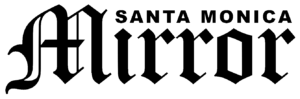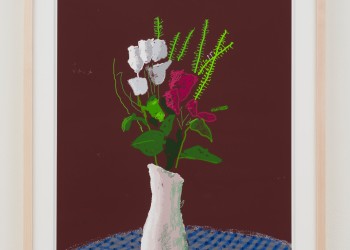In today’s digital landscape, accessing data from social media platforms is crucial for businesses looking to enhance their strategies. Instagram, one of the world’s leading social networks, provides a powerful API that allows developers to access various data points, such as user profiles, media, and engagement metrics. Understanding how to utilize the Instagram API docs is essential for successful integration. In this comprehensive guide, we’ll walk you through the process of accessing Instagram data, setting up your application, and troubleshooting common integration issues.
The Instagram API documentation is the go-to resource for developers aiming to leverage Instagram’s features within their applications. It provides detailed information on endpoints, authentication processes, rate limits, and best practices for integration.
What You Can Access via the Instagram API
The Instagram API allows you to:
- Retrieve user profiles, posts, and stories.
- Access engagement metrics such as likes, comments, and views.
- Pull analytics for business accounts to track performance and insights.
- Automate content publishing and hashtag tracking for social media strategies.
To effectively use these capabilities, it’s vital to understand the structure of the API documentation, as it includes endpoint descriptions, request parameters, and response formats.
Navigating the Documentation
The API docs are structured to help you quickly find the information you need. Key sections include:
- Authentication: Learn how to set up access tokens.
- Endpoints: Access specific data like user profiles or media posts.
- Rate Limits: Understand the constraints on how frequently you can make requests.
For more in-depth details, you can explore the Instagram API docs to find specific examples and use cases.
Setting Up and Registering Apps on Facebook Developer
Before you can start accessing Instagram data, you’ll need to set up an app on the Facebook Developer platform. This is an essential step to obtain the credentials necessary for authenticating your API requests.
Steps to Register Your App
- Create a Facebook Developer Account: If you don’t already have one, sign up for a Facebook Developer account.
- Create a New App: Once logged in, click on “Create App” and choose the appropriate app type (e.g., Business, Consumer).
- Configure Instagram Basic Display or Graph API: Depending on your requirements, enable either the Instagram Basic Display API or Instagram Graph API.
- Generate App Credentials: Upon creation, you will receive an App ID and App Secret. These are required for API authentication.
Requesting Permissions
Instagram enforces a permission system to protect user data. When registering your app, ensure that you request only the permissions you need, such as:
- user_profile: Access basic user information.
- user_media: Retrieve user posts, photos, and videos.
- business_management: Access business insights and analytics.
Your app may need to undergo a review process if it requests advanced permissions.
Using Access Tokens to Authenticate API Requests
Authentication is a crucial part of using the Instagram API. Instagram uses OAuth 2.0 to secure access to user data, which involves generating an access token.
Understanding OAuth 2.0 Flow
To retrieve an access token, you’ll need to:
- Redirect Users for Authorization: Send users to Instagram’s authorization URL, where they can grant your app access to their data.
- Receive an Authorization Code: Once the user authorizes your app, you’ll receive a code.
- Exchange the Code for an Access Token: Use this code to request an access token, which will allow you to make authenticated API calls.
Best Practices for Managing Access Tokens
- Secure Storage: Never expose your access tokens in public repositories or client-side code.
- Token Refresh: Access tokens have a limited lifespan. Implement a token refresh strategy to maintain seamless access.
- Use HTTPS: Always make requests over HTTPS to prevent token interception.
Common Integration Issues and How to Fix Them
Even experienced developers may encounter issues when integrating with the Instagram API. Here are some common problems and their solutions:
Problem 1: Invalid or Expired Access Tokens
Solution: Ensure your access token is valid and hasn’t expired. If necessary, regenerate the token using the refresh flow.
Problem 2: Rate Limit Exceeded
Solution: Instagram enforces rate limits to prevent abuse. If you exceed the limit, implement a retry mechanism with exponential backoff to reduce the load on the API.
Problem 3: Insufficient Permissions
Solution: Check if your app has the required permissions and if they were granted by the user. You may need to re-authenticate the user if permissions have changed.
Problem 4: API Version Deprecation
Solution: Instagram periodically updates its API versions. Always check the API documentation to ensure you’re using the latest version to avoid compatibility issues.
API Versioning and Updates for Maintaining Stability
Instagram uses versioning to manage changes to its API, allowing developers to adapt to updates without breaking existing integrations. Understanding versioning is crucial for maintaining the stability of your applications.
How API Versioning Works
Instagram’s API versions are denoted by the release date (e.g., v11.0, v12.0). New versions may include additional features, deprecations, or changes to existing endpoints. Instagram typically provides a deprecation period, allowing developers time to adjust their integrations before older versions are discontinued.
Best Practices for Handling Updates
- Stay Informed: Regularly check the Instagram API documentation for announcements about new versions or deprecations.
- Plan for Upgrades: Whenever a new version is released, allocate time to test your integration with the latest API version.
- Use Feature Flags: Implement feature flags in your code to toggle between API versions, making it easier to roll back changes if issues arise.
Testing Before Deployment
Before rolling out updates to your production environment, test your integration in a sandbox environment. This can prevent disruptions and ensure that your application remains stable after API updates.
Integrating with the Instagram API provides a powerful way to access data and insights that can enhance your social media strategies and business decisions. By understanding the Instagram API docs, setting up your application properly, managing authentication, and preparing for potential integration issues, you can build robust solutions that leverage Instagram’s rich data.
For a deeper dive into the details and examples of using the Instagram API, be sure to explore the documentation.