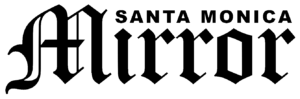Many small business employers opt for shared workspaces to minimize costs and foster employee collaboration. While this strategy offers many benefits and opportunities, it also has unique challenges that could affect productivity.
Employees must balance collaboration and interaction with privacy to optimize productivity. Workspace design and features in a shared space can help with this balance. Below are a few tips to improve employee privacy in a shared workspace:
1. Introduce Partitioning
Consider segmenting and partitioning shared spaces to give employees personal space. You can have multiple employees on a single floor or room but use visible barriers to establish sections. Your choice of partitioning material and design should be influenced not only by your budget but also by the level of collaboration and privacy desired.
You can use opaque screens or wooden partitions to segment desks. This partition ensures privacy at the employee’s workstation and allows easy and continuous collaboration and interactions throughout the workday.
Alternatively, you can use temporary or glass walls to partition floor spaces and screen out individuals. Glass walls enhance privacy by providing sound insulation. They’re excellent for small spaces because they allow natural light to penetrate, making the area feel more spacious.
2. Establish Quiet Spaces
Shared spaces can be loud and noisy, preventing intense concentration when needed. Employees sometimes need physical isolation to reinforce concentration for productivity, and a privacy screen may not be enough.
You can design or designate a quiet space, also known as an escape or stress-free zone. Employees can use this space to complete simple and pressing tasks without interruptions.
A quiet space also helps improve employee work-life balance and enhance employee engagement. They can use this space to rest between work and during breaks and take calls shielded from noise and prying ears.
3. Implement Access Control
This is an advanced method of enhancing privacy in a shared workspace. Access control systems ensure that only authorized persons are allowed into specific areas of a shared workspace. Employers can implement access control through keycards and biometric access.
You can extend access control to employees’ devices, especially desktops on their workspace. Encourage private PINs and facial recognition access on these devices. If employees must share restricted areas and devices, use systems that track and log access. You can back it up with a data insurance company to protect you in a security incident.
4. Provide Secure Storage
Secure personal storage is important in a shared workspace to allow employees to store confidential and personal items. You can get lockable cabinets and drawers or an employee locker from a locker company.
When investing in secure storage, explore options with simple but reliable technology. For example, you can get smart lockers that allow employees to enjoy real-time monitoring and electronic locks.
Endnote
Shared workspaces encourage collaboration and cost savings but may present privacy concerns. However, some workplace designs and features can improve privacy in shared spaces. Consider partitioning spaces, establishing quiet areas, implementing access control, and providing secure storage for employees.