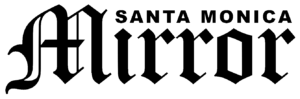Cloudy days often get a bad reputation among photographers. Pictures taken in these conditions are usually dull and lacking colors. The absence of a clear sky background may also be a daunting factor. Yet, with the right techniques, you can reveal the full potential of overcast day photography.
Cloudy day photography is characterized by diffused and even light. It eliminates harsh shadows and provides a natural glow for your subjects. This approach is especially beneficial for landscapes and portraits. So, cloudy-day photos are not wasted material; you just need to know how to modify them properly.
This guide explores post-processing techniques for cloudy weather photography. With our tips, you can turn a gloomy day into an excellent photographic opportunity!
Post-Processing Techniques for Overcast Photos
Enhancing the Sky
The flat and uninteresting sky background is one of the biggest challenges of outdoor photography due to the lack of sunlight. Knowing how to edit the sky in photos will help you maintain the depth and drama of your images. A few post-processing tweaks will allow you to achieve extraordinary results.
Adjust the sky’s contrast and clarity. Define the clouds and add some texture. The sky should be a prominent part of your image. Adjust saturation and color temperature to make the sky less muted. Be mindful and maintain a realistic look.
If you are still dissatisfied with the sky in your photos and basic adjustments do not provide the desired vibrancy, consider replacing the sky in your shot. Tools like Sky Replacement AI replace a dull or overcast sky with a more dynamic one. The process is straightforward: select your desired sky, and the AI seamlessly integrates it into your photo. The lighting and perspective will be adjusted automatically, and the new sky will blend into the original shot seamlessly.
Adding Mood and Drama
During post-processing, amplify the moody and dramatic vibe of the imperfect weather conditions. Knowing how to take pictures in the rain goes far beyond using waterproof housing to protect your gear—the weather we believe to be bad is a great canvas for our creative expression.
If your shoot occurs in light rain, you can use post-processing to highlight the wet surfaces and reflections. It will add dynamism and uniqueness to your images. This approach is particularly effective for urban settings. Wet pavement can mirror city lights and create a beautiful contrast against a gloomy sky.
Use a cohesive color range. Utilize tonal contrasts to evoke emotions. Gradients and muted tones inspire light sadness and nostalgia. These shots’ soft and ethereal atmosphere makes them serene, relaxing, and mindful. The black-and-white filter will highlight the drama even further. It provides a timeless look.
Low-key photography techniques emphasize dark mid-tones and shadows to add depth to your pictures. Adjust the exposure to add dark tones while keeping the brightest areas highlighted. The dodging and burning tools within your photo editing software will be particularly effective here. Brighten or darken areas of the sky and landscape selectively. This will create a deeper composition, guiding the viewer’s eye to the focal point.
Fine-Tuning Details
Revisit the exposure and color balance in your photos to bring out the best tones. Check the histogram to ensure that your image has a good tonal range. Tweak the color range depending on the mood you want to convey.
Sharpen the image for a crisp and polished look. Bring out the textures, but avoid overdoing it. Excessive sharpening creates an unrealistic and distorted look. It also leads to digital noise, an extra challenge during post-processing.
Low-light conditions are common on cloudy days. They require adjusting the ISO to higher points. The higher the ISO, the more likely your picture will turn out noisy and grainy. Consider using the noise reduction feature in your software.
Add a subtle vignette to your image. This technique slightly darkens the edges of the photo, helping focus the viewer’s attention toward the center of the image. A well-applied vignette can enhance the overall composition without distractions. Apply a slight gradient filter to the sky. You can either darken the upper portion and add drama or introduce a gentle color shift that enhances the scene’s mood.
Exporting
Select a file format. For printing, consider PNG or TIFF. Export at a high resolution with a color profile that matches your printer’s specifications. Ensure the color integrity is maintained. JPG, in turn, is optimal for web pages. Your image should be cropped to the appropriate dimensions and compressed without losing quality. Review your images after exporting. Sometimes, the way an image looks on your editing screen can differ slightly from the final output. Make adjustments for various devices and platforms to ensure your picture looks perfect.
Conclusion
While overcast skies might initially seem uninspiring, they offer unique opportunities for stunning snapshots. Embrace the environment’s unique qualities and let them guide your creative process. With patience, practice, and tips in this guide, you will look forward to the next gloomy day as a canvas for your fascinating creations!