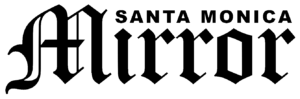If you want to take advantage of Purewin official platform, you can try their mobile app. Instead of playing online from the website, you can download the app on your phone.
Purewin Company offers a mobile app on their website. You can visit the site to download the app for free. This app is compatible with android and iPhone.
If you have a modern smartphone or tablet, you can easily download the app on your phone. Pure Win mobile app is very simple and easy to use.
The user interface of the app is simple and intuitive. You can enjoy high-quality graphics and modern themes when using the app. It will further enhance your overall gambling experience.
If you want to use the Purewin app, we can help you. In this article, we will show you how to install it on your phone.
Steps to Install Pure Win Mobile App in Android:
If you own an android tablet or mobile phone with android 6.0 and greater version, you can easily install the app on your phone. Here are the steps you need to follow to download and install the app.
- Step 1: Launch Website
The first thing you need to do is visit the official website from your android device. The download link is available on the website, so first, you need to launch the website on your phone.
- Step 2: Go to Main Menu
Once you reach the website, you have to go to the main menu. There will be three lines given on the right side of the website. Click on it to access the main menu.
- Step 3: Download App
When you open the main menu, you will get the download link. Click on the Purewin APK link to download the APK file on your android phone.
- Step 4: Install the App
After that, you need to change unknown sources settings to install the app. Change settings in the phone and install the app manually.
Steps to Install Pure Win App on iPhone:
If you own an iPad or iPhone with iOS 8.0 and a greater version, you can easily install the app on your phone. Here are the steps you need to follow to download and install the app on your iPhone.
- Step 1: Launch Website
Firstly, you need to open the website in your phone browser. Enter the URL of the Pure Win website and launch it on your iPhone.
- Step 2: Main Menu
Now, you need to go to the main menu on the website. Here, you will get the download link. Click on the main menu to open more options on the website.
- Step 3: App Store
You need to click on the download link. It will take you to App Store as the app is available on the platform. You can directly install it on your phone.
- Step 4: Install
Lastly, you just need to click on the install option to download and install the app on your iPhone. Once the installation is done, you will be able to see the app icon on the phone. Open it to use the app.