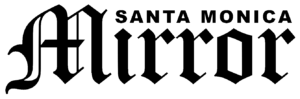Everyone needs a reliable and fast internet connection. If you want to make sure you’re getting the right internet speed, you can download apps to monitor your speed. The apps will provide detailed insight into your internet speed and help you monitor your network’s performance.
In this article, we will discuss the top four internet speed monitoring apps for 2024. Let’s have a look!
Speedof.me
Speedof.me is one of the best internet speed monitoring apps that provides accurate results. It is a user-friendly tool that helps you check your network performance and provides detailed results, including your internet speed, ping, and jitter.
Moreover, it shows your download and upload speeds and allows you to view and compare test results. Speedof.me uses HTML5, which makes it one of the fastest internet speed monitoring tools. It is also compatible with most devices, such as smartphones, laptops, and computers.
If you are using a service like Unity Wireless, make sure you have the correct Unity Wireless APN settings to get the most accurate results.
Fast.com
Fast.com is developed and powered by Netflix. It is a free internet speed test service focusing on download speed specifically for streaming services. This tool is useful for Netflix users to confirm they have the bandwidth for smooth streaming.
The test starts automatically when you visit the website, providing quick results. The focus is on download speed, but you can also view your upload speed and connection latency by clicking the “Show more info” button. Fast.com offers two types of latency measurements: “unloaded” (no other traffic on your network) and “loaded” (while data-heavy applications are running).
Speed.is
The next top internet speed monitoring tool for 2024 is Speed.is. This tool has a user-friendly website with no ads or other distractions. Speed.is compatible with ADSL, cable modem, fiber optic, Wi-Fi, satellite, and cellular 2G / 3G / 4G (LTE) / 5G.
To test your Internet speed test on Speed.is, just open the website and press the “GO” button, and it will start the test. It usually transfers around 40-50 MB of data during the test.
With this speed test tool, you can quickly check your network’s performance, including ping, jitter, or download or upload speeds. Furthermore, the website includes details about different internet service providers worldwide.
Ookla Speed Test
Last but not least, the Ookla Speed Test is the most popular speed test tool with many advanced features. This app is available for all devices, including Mac, Windows, iOS, and Android. It offers detailed metrics, including download and upload speeds, ping, and jitter.
The free version of the Ookala speed test has ads, but you can remove them with additional money. The test results of this tool are also reliable and accurate with many details about internet performance.