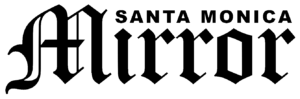Imagine the following scenario. You’ve been working on a project on the computer for hours. No – days. You’re nearing the end. You begin to allow the euphoria of welcome relief to wash over you. The sleepless nights and constant stress are ending. Then, you hit save.
At least that’s what you thought you did. In reality, maybe you hit “Save As” for the little title page document and overwrote the main file. Or even worse, your computer locked up suddenly and refused to boot again. Or the dreading clicking or chirping of a failed hard drive. Your stomach drops, and a cold dread sinks in as you realize that you don’t have a backup.
We’ve all been there. I personally lost years of financial data when I had a computer issue once. But I had been backing up. This was in the days of cheap CD-RW discs and expensive, small hard drives. My financial software said it was backing up and I believed it. Oh, foolish, foolish Scott. I never double-checked it. CD-RWs are no longer used, and good riddance. That tax season I spent weeks of late nights rebuilding everything from my bank statements. They say that if you only have one backup, you haven’t backed up at all. Needless to say, I learned my lesson then and am here today to help demystify the terrifying land of backups for you.
Fortunately today backups have never been easier or cheaper with hard drive prices very reasonable for large, fast drives. Today’s article will focus on the single user and how you can back up your Windows or Mac computer.
Let’s start with the Mac. Since the release of the Leopard version of the Mac OS (10.5) there has been a free component built in that can back up the entire computer. It’s called Time Machine, and put simply – it just works. You plug in an external hard drive and the computer asks you if you want to use it as a Time Machine destination. You say “yes”, go get dinner or take a nap. Come back and viola! The computer is backed up. From that moment forward the computer will back up every couple of hours as long as the computer remains connected to the drive. If you disconnect the drive then the system updates the changes to the backup next time you connect it. Easy. You can even retrieve old versions of documents at will.
The following link will take you to an Apple article on how to use the Time Machine feature: http://support.apple.com/kb/HT1427.
On the Windows side of the world things have caught up as well. In Windows Vista and 7 the Windows Backup feature built in to the Operating System has worked very nicely as well. Windows requires a little more configuration, as you must set a schedule and decide what to back up, but all in all it works much better than previous versions of the Microsoft backup options.
And here is a link to a Microsoft video on how to configure Windows Backups for Windows 7: http://windows.microsoft.com/en-US/windows7/Back-up-your-files.
Increasingly popular though, are Cloud backup options. The number of online backup software packages is growing by the day. I recommend using one of these services as your secondary backup. They’re slower than local backups, and they still need to be verified to make sure your data works once you start to use them, but all in all they’re an excellent choice, especially for the laptop warrior.
A few options that we’ve been using for cloud-based backups are:
Mozy: It has a free option that will back up 2 GB of data on Windows or Macs. They also have a paid version for more data, and a Pro version for business. Here’s a link: http://mozy.com/.
Carbonite: Another great option that works for both Windows and Mac. Not free, but a very good tool for cloud based backups (http://www.carbonite.com/en/)
CrashPlan: Similar to the above options, but with a twist – CrashPlan has a free option wherein you can backup your systems to each other for free (http://www.crashplan.com/)
Thanks for checking out the online version of this week’s article. Next time I’ll be discussing backups for multiple computers at the home or the office.